PLUGINS
BUILDING PROTOTYPEs
Playlist
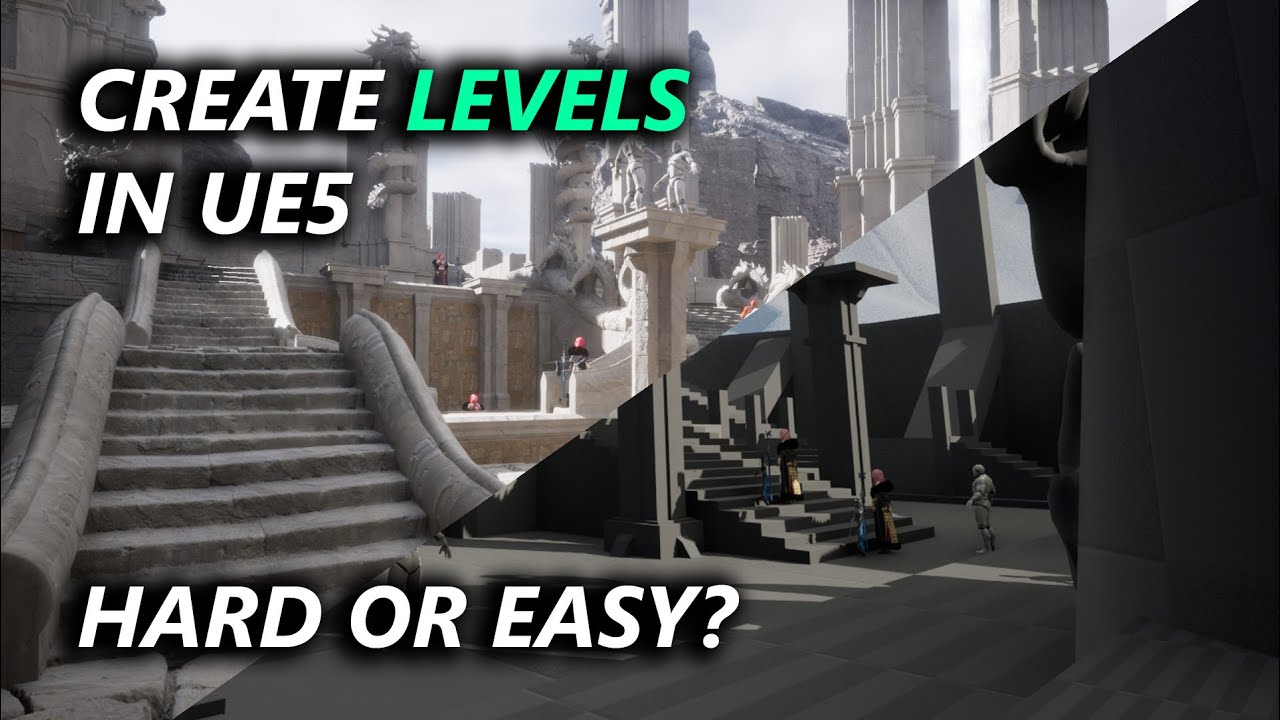
9:20
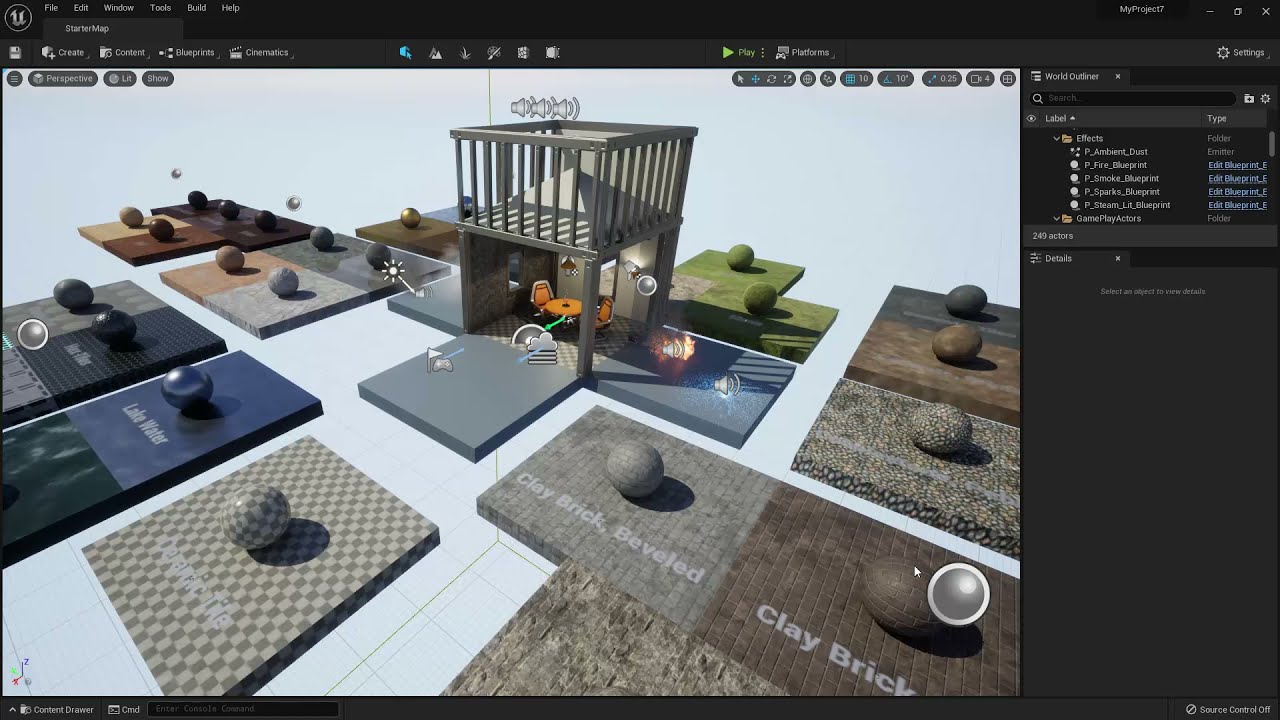
6:13
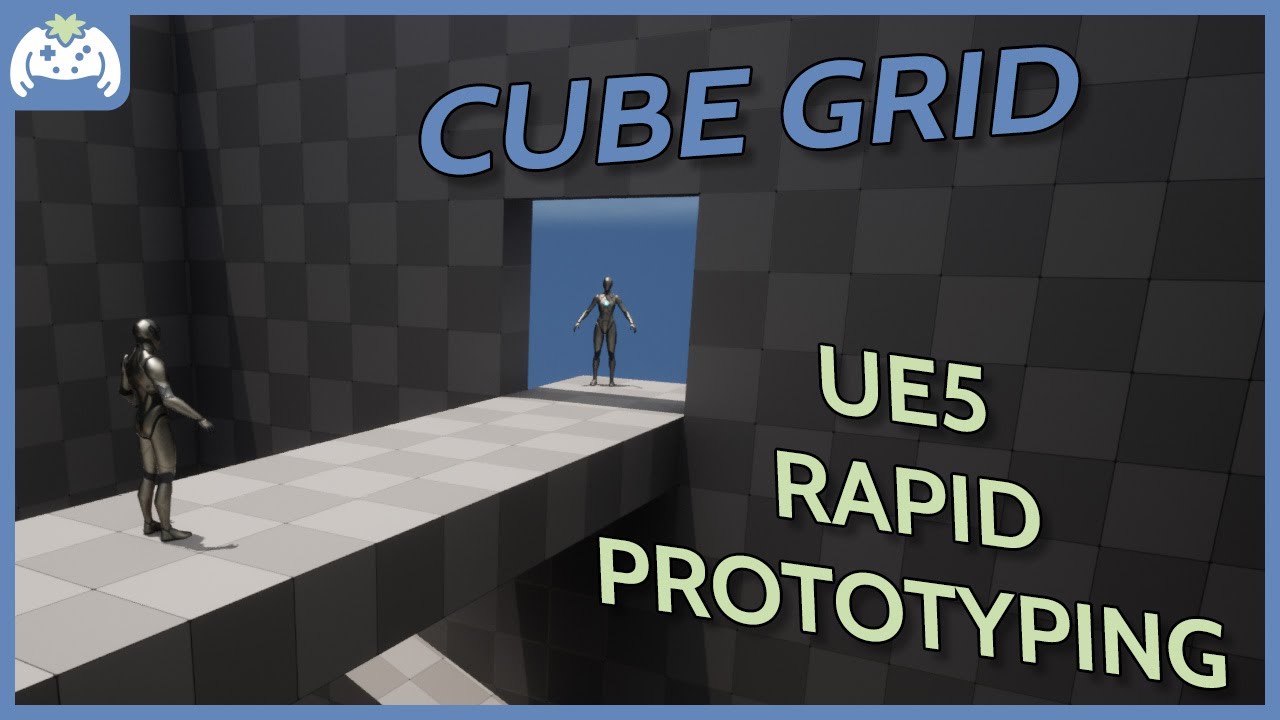
18:50
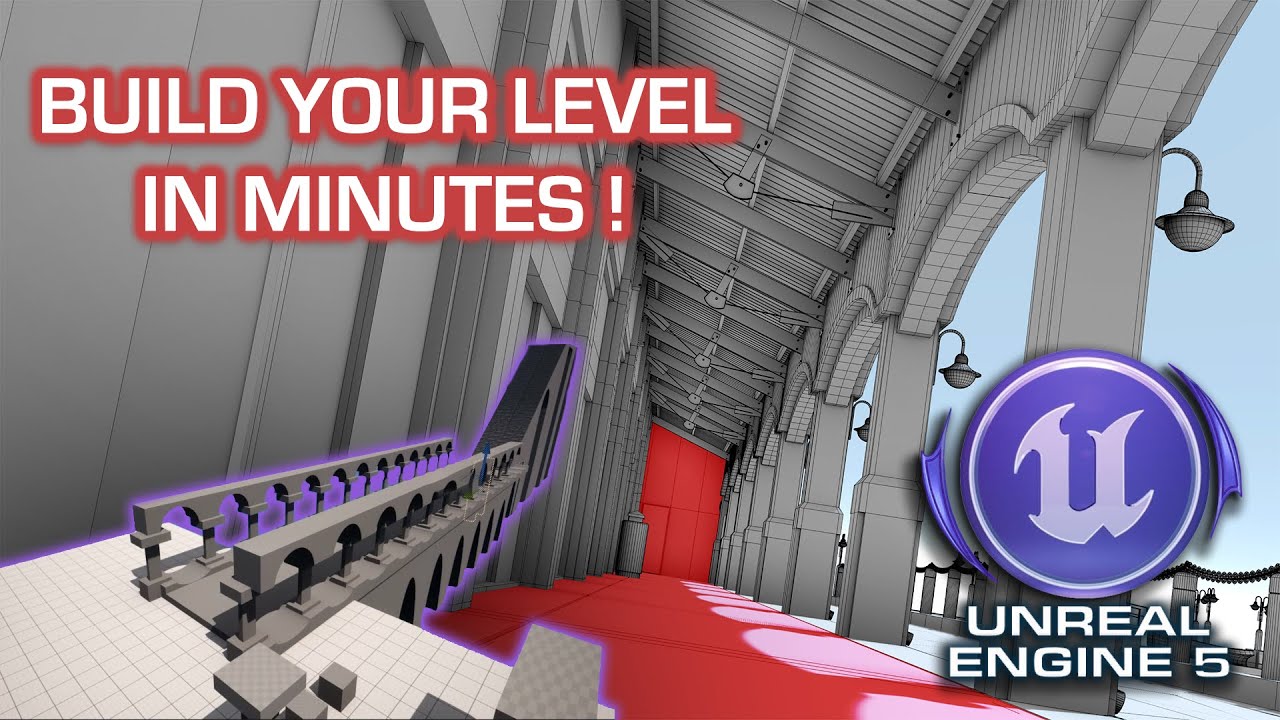
18:09
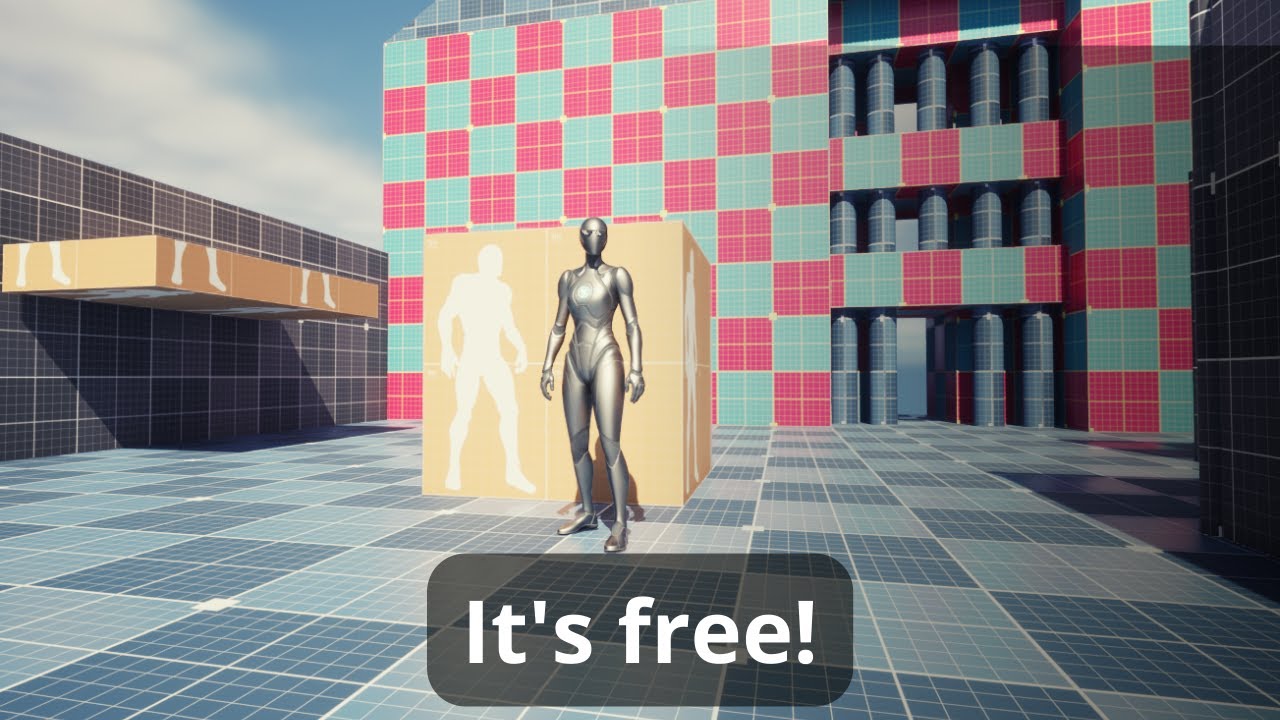
18:25
Actors
- Unreal YT Tutorial: Actors
- Unreal Documentation: Actors and Geometry
Actors are fundamental building blocks in Unreal Engine, representing objects and entities within the game world. They play a central role in defining the interactive and visual elements of your game. Here’s a detailed explanation of Actors in Unreal Engine:
1. What Is an Actor?
- In Unreal Engine, an Actor is the base class for all objects that can be placed in the game world. This includes characters, props, enemies, lights, cameras, and more.
- Actors can be thought of as containers that hold various components, which define their appearance, behavior, and functionality.
2. Components of an Actor:
- Actors consist of various components that define their properties and functionality. Some common components include:
- Static Mesh Component
- Collision Component
- Audio Component
- Character Movement Component
- Camera Component
- Light Component
3. Blueprint and C++ Scripts:
- You can define an Actor’s behavior using either Blueprints (visual scripting) or C++ programming.
- Blueprints allow you to create complex interactions and game logic without writing code, making it accessible to designers and artists.
- C++ scripting offers more advanced control and performance optimizations and is often used for complex game logic.
4. Hierarchy and Inheritance:
- Actors can be organized in a hierarchical structure. For instance, you can have a parent Actor with child Actors. Child Actors inherit properties and behavior from their parent.
- This hierarchy is particularly useful for creating complex objects made up of multiple components or for organizing complex game world structures.
5. Actor Placement:
- Actors are placed in levels. Levels are like scenes in your game, and they can contain various Actors that make up the game world.
- Actors can be positioned, rotated, and scaled within a level using the Unreal Engine editor.
6. Replication for Multiplayer:
- Unreal Engine supports multiplayer and networking. Actors can be set up to replicate their state across networked clients, ensuring that everyone in a multiplayer game sees consistent behavior and interactions.
7. Specialized Actor Classes:
- Unreal Engine provides many specialized Actor classes for various purposes, such as PlayerController (for player input and camera control), Pawn (for player characters), and AIController (for controlling AI behavior).
8. Level Blueprints:
- Unreal Engine also allows you to create Level Blueprints, which are specialized Blueprints that can manage interactions and events across multiple Actors within a level.
Geometry Layout
Geometry Brush Actors
Geometry brushes in Unreal Engine are a set of tools that allow you to quickly create and prototype 3D level layouts and environments within the engine. These brushes are a fundamental part of level design and can be immensely helpful for blocking out the basic geometry of your game world before adding more detailed assets. Here’s an overview of geometry brushes in Unreal Engine:
Types of Geometry Brushes
- Box Brush
- Sphere Brush
- Cylinder Brush
- Stair Brush
- Pyramid Brush
Basic Workflow
Create a brush using the Geometry tab in the Place Actors panel
- Choose Place Actors Panel from the add dropdown.
- Select the Geometry icon.
- Drag one of the primitive types from the list into a Viewport.
- Choose the Brush Type (additive or subtractive) in the Details panel.
- Modify your Brush using the Brush Settings in the Details panel, the transform widget, or activate the Brush Editing Mode. See Modifying Brushes for more details.
Other resources, tutorials
- Supergrid plugin (has some nice materials an a generative Wall)
- Deprecated, but still might be useful: Level Design in UE4 playlist
Cube Grid
Level design Theory, SPATIAL COMMUNICATION
Notes from Peter Field’s “Spatial Communication” video:
- Present a clear objective
- Motivate movement through geometry
- Block the player’s sight lines
- So they move around and gather information
- Force them to piece together a mental map
- Tear down walls (but keep chasm)
- Still prevents players from escaping
- more visually engaging
- opportunities to reinforce goal
- Reveal information through new perspectives
- create small pockets of tension
- release tension in surprising ways
Playlist
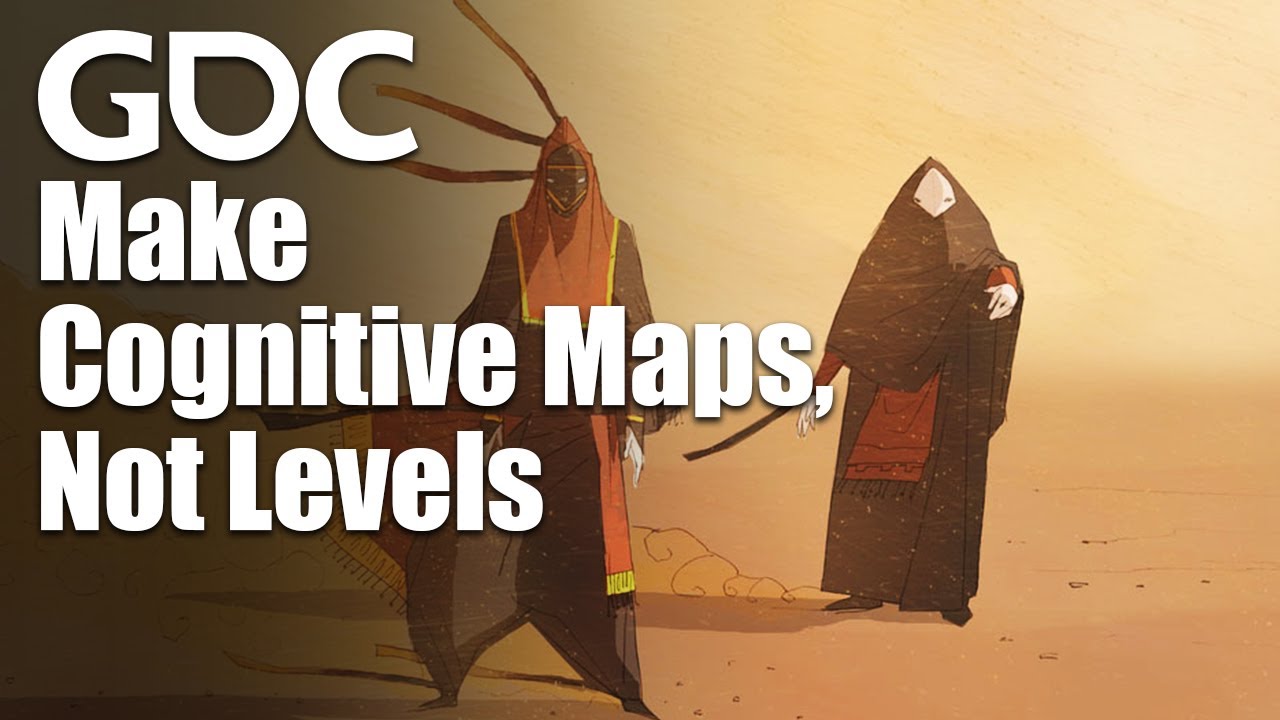
26:27

37:23

44:26

18:44

35:27
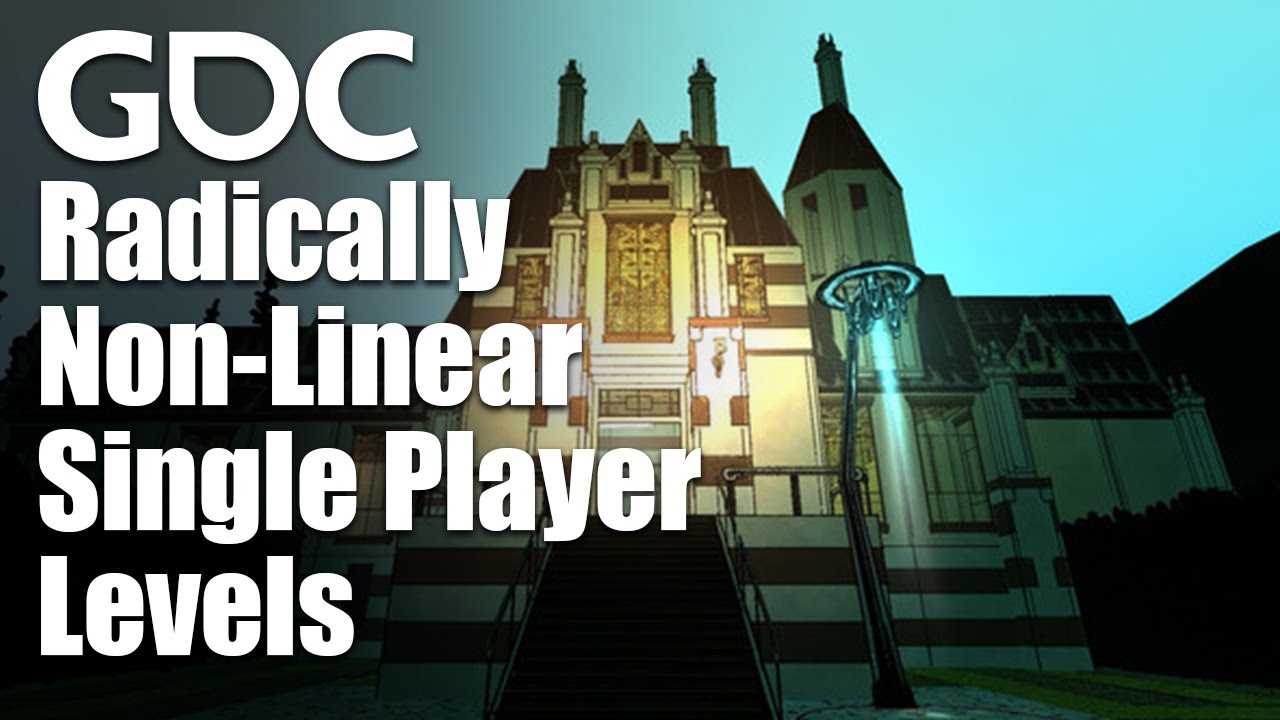
27:41
PCG SPLINES
Playlist

9:36

16:57


